Dev Log #2
Dev Log #2
12/31/2020
Introduction
Hello hello everyone! Check out the cool new blog page on the main website! I liked using Patreon as my blog area, but I can't post NSFW content on there publicly so I'll have to use this instead. Since the last dev log , I've written a whole bunch of code for multiple parts of the game. Since I finished the main storyline, I've had a lot of less stress knowing that I can change up any other aspect of the game without having to deal with the thought of "people are waiting for the next chapter." I really think, after I'm completely done with the new mechanics, people are really going to enjoy Queen's Brothel a whole lot more! Before we go into the boring code, let's show off some fun stuff!
Comic Style Sex Scenes
Sex scenes in Queen's Brothel are either animations or static images. I wanted to crank it up a notch and have some contextual comic style sex scenes instead. A sex scene by itself is great if you've played the game, but this new style can be enjoyed without context as well. If I post these scenes to other social medias, I can just slap on the dialogue boxes and people will know exactly what's going on.
Even if they don't understand what the comic is about, maybe someone will be intrigued by the fetishes in the comic and they'll want to play the game. Either way, I think it's a good addition to the game, but it does require a lot more artwork. Which is why I'm on the look out for another artist that has experience drawing comics. Hopefully I find someone soon!
The Crossroads
The art for the crossroads map is done! Not much to say here, just wanted to show it off!
Character Art Asset Automation
Creating clothes for the girls is one of my favorite parts of developing the game. Well, I don't do it, but I love looking at what Zen comes up with! Unfortunately, once Zen finishes, there's a huge laundry list of things I have to do to put the clothes in the game. Sometimes we change the girl's body image completely so I have to export even more pictures! I know the best thing I could do for myself is to create a script that does all the boring stuff for me. And thank god Photoshop lets you write scripts in JavaScript!
First things first, we needed a standardized layering structure for ALL characters. No workarounds or any other BS. This is when we came up with the messy hair, hair bangs, makeup smear layers from Dev Log #1. If we're going to change up the layering structure, we might as well add some more layers just for fun!
With this new layer structure (and some more work), I was able to write a few scripts that help me along the entire process. It's not just as simple as exporting the .pngs and throwing it into the game folder. I have to tell Phaser where and what the files are, and then go create a new Clothes() variable with all of the correct information attached to it. Those things are also able to be automated, so I did it!
- Photoshop Automation
- Hide all the Photoshop layers
- Show one layer
- Exports the image with the proper name
- Repeat for all layers
- Run another script that converts .pngs to .webp
- Run another script that writes all of the JavaScript code necessary to put the clothes in the game
- Run another script that adds the clothes textures into the Phaser engine loadpack
let Queen = new Character();
Alright, where's all the nerds at? I need to talk about programming.
I've got a BIG change for the way characters are generated. All those Photoshop layers above need a place in the game, which is why I started from scratch with a new class. This new structure will also help with creating new mod tools because all I'll have to do is iterate through each character, iterate through their clothes, and then iterate through their bodies and faces. Currently the code is a mix between classes and regular strings, but now everything will be standardized.
I'm going to leave a code example below for you to look at. Please note, I am not including all of the methods available, this is just a short example.
class CharacterManager() {...} // Contains all the characters
class Character(id, name) {...}
class Clothes(id, textureKey, body, face) {...}
class Body(id, textureKey) {...}
class Face(id, neutralFaceKey) {...}
// Create a new Character() named Queen
let Queen = new Character('Queen', 'Queen');
// Create a new Body()
let queenBody = new Body('Default', 'Queen-Body-Default');
// Create a new Face() and add a Neutral and Happy expression
let queenFace = new Face('Default', 'Queen-Face-Neutral-Default');
queenFace.addExpression('Happy', 'Queen-Face-Happy-Default');
// Create a new Clothes() using the body and face variables we just created
let queenClothes = new Clothes('Default', 'Queen-Clothes-Default', queenBody, queenFace);
// Add the clothes to Queen's character class and then equip them using the clothes ID
Queen.addClothes(queenClothes);
Queen.equipClothes('Default');
Conclusion
I hope you guys enjoyed this dev log! I can't wait to share what I accomplish next. Please follow me on the other social medias if you haven't already!
Get Queen's Brothel
Queen's Brothel
Join Queen as she travels into foreign land to start her own business, a brothel.
| Status | Released |
| Author | DPMaker |
| Genre | Role Playing, Adventure, Visual Novel |
| Tags | Action RPG, Adult, brothel, Erotic, Management, NSFW, Point & Click |
| Languages | English, Russian |
| Accessibility | One button |
More posts
- Final Release - 1.13.0Mar 05, 2025
- 1.12.0 - Content UpdateDec 05, 2024
- 1.11.0 - Content UpdateSep 16, 2024
- 1.10.0 - Content UpdateAug 16, 2024
- 1.9.0 - Content UpdateMay 10, 2024
- 1.8.0 - Content UpdateMar 15, 2024
- 1.7.1 - Bug FixOct 11, 2023
- 1.7.0 - Content UpdateOct 06, 2023
- 1.6.0 - Content UpdateAug 22, 2023
- 1.5.0 - Content UpdateJul 19, 2023
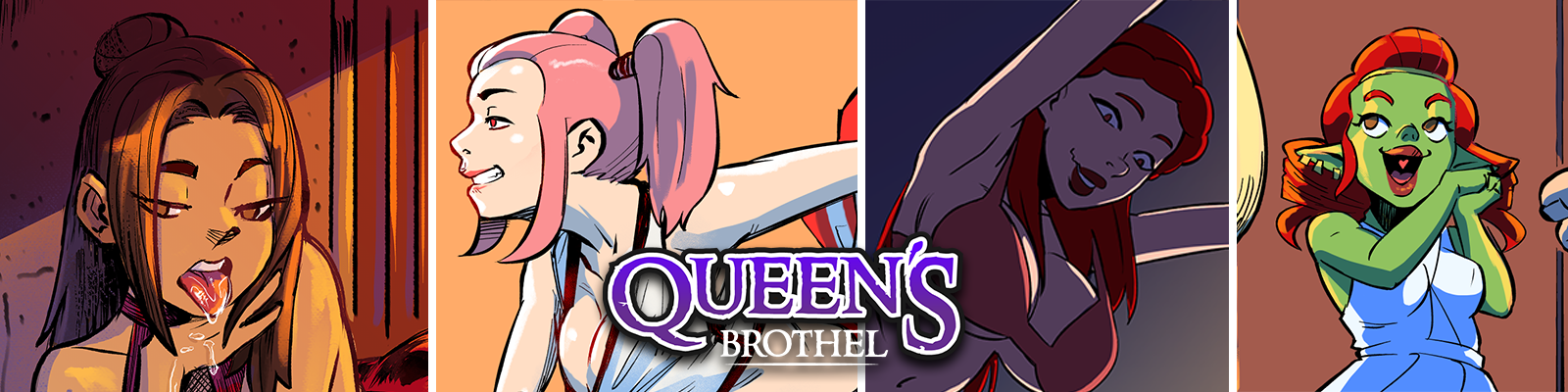
Leave a comment
Log in with itch.io to leave a comment.